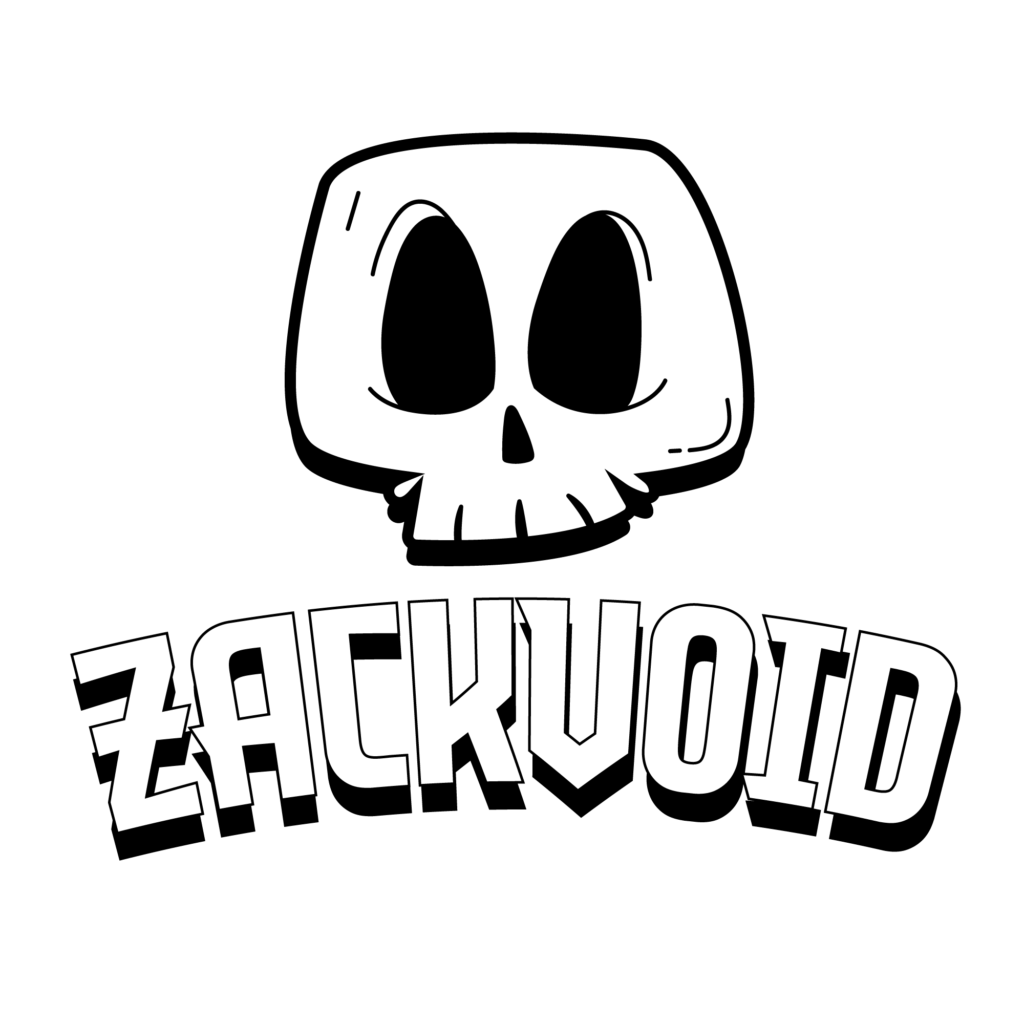ZVJson Library Documentation
The ZVJson library is a versatile utility that simplifies JSON serialization and deserialization, HTTP requests, and image loading in Unity projects. This comprehensive documentation provides a guide on how to effectively integrate and use the ZVJson library within your Unity applications.
1. Introduction
The ZVJson library is designed to simplify common tasks related to JSON handling, HTTP requests, and image loading in Unity projects. Its set of utility methods allows developers to focus on the core logic of their applications while seamlessly integrating data manipulation and network communication.
2. Installation
To integrate the ZVJson library into your Unity project:
- Download the provided ZVJson.cs file.
- Place the downloaded ZVJson.cs file into a designated folder within your Unity project, such as Assets/Scripts.
- Unity will automatically include and compile the library as part of your project.
3. JSON Serialization and Deserialization
The ZVJson library provides methods to facilitate JSON serialization and deserialization. These methods are particularly useful when working with JSON data from APIs or other sources.
Deserializing JSON
// Deserialize JSON data into an array of objects YourObjectType[] objects = ZVJson.FromJson<YourObjectType>(jsonString, useJsonFixer);
Serializing JSON
/*Serialize an array of objects into a JSON string*/ string jsonString = ZVJson.ToJson(objects);
4. HTTP Requests
The ZVJson library simplifies making HTTP GET requests and handling the responses.
Sending a GET Request
StartCoroutine(ZVJson.GetRequest(url, (statusCode, response) => {
if (statusCode == 4) {
// Process the response data
} else {
// Handle the error HandleError(statusCode);
}
}));5. Loading Images from URLs
The ZVJson library includes features to efficiently load images from URLs and convert them into Unity sprites.
StartCoroutine(ZVJson.GetImageFromUrl(imageUrl, (statusCode, sprite) => {
if (statusCode == 4) {
// Use the loaded sprite
} else {
// Handle the error HandleError(statusCode);
}
}));
6. Examples
Combining GET Request and FromJson
Assuming you’re working with a JSON API that provides data about books:
//Load and process books from a JSON API
StartCoroutine(ZVJson.GetRequest(apiUrl, (statusCode, response) => {
if (statusCode == 4) {
BookData[] books = ZVJson.FromJson<BookData>(response, true);
foreach (BookData book in books) {
Debug.Log($"Title: {book.title}, Author: {book.author}, Page Count: {book.pageCount}");
}
} else {
// Handle the error
HandleError(statusCode);
}
}));Creating a Type Matching JSON Data
Create a C# class that matches the JSON data structure:
[System.Serializable]
public class BookData {
public string title;
public string author;
public int pageCount;
}By creating a matching class, you can easily deserialize JSON data into instances of this class.
7. Error Handling and Status Codes
The ZVJson library provides status codes to help you understand the result of your operations:
- Status Code 1: Connection Error
- Status Code 2: Data Processing Error
- Status Code 3: Protocol Error
- Status Code 4: Success
You can use these status codes to handle errors and unexpected behaviors gracefully in your application.
8. Understanding useJsonFixer
The useJsonFixer parameter in the FromJson method is used to handle a common issue when deserializing JSON arrays with a single root object. When set to true, the library automatically adds a wrapper object to the JSON string before deserialization, ensuring proper parsing of the JSON array.
- useJsonFixer = true: The library adds a wrapper object to the JSON before deserialization.
- useJsonFixer = false: The JSON is assumed to have a valid structure, and no additional modification is made.
Use useJsonFixer as needed based on the JSON structure you are working with.
Conclusion
The ZVJson library streamlines JSON handling, HTTP requests, and image loading tasks in Unity projects. By following this documentation, you’re well-equipped to integrate and leverage the ZVJson library to enhance your Unity application’s functionality. For additional guidance or troubleshooting, refer back to this documentation or consult the Unity community.